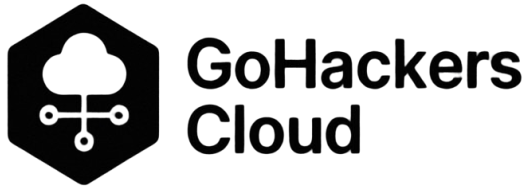Why Cloud Exam Practices Actually Matter
Let’s be honest—cloud certifications have become more than just fancy credentials to list on LinkedIn. They’re your ticket to better job opportunities, higher salaries, and real credibility in the tech world. But here’s the thing: reading documentation and watching video tutorials won’t cut it anymore.
You need structured cloud exam practices that mirror real-world scenarios. Think of it like learning to drive—you can’t just read the manual and expect to pass your driving test. You need actual practice behind the wheel.
Throughout this guide, I’ll walk you through battle-tested strategies, share actual AWS exam practice questions, and show you exactly how to prepare efficiently. Whether you’re starting from scratch or retaking an exam, this approach will save you time and boost your confidence.
Understanding AWS Certifications: What You’re Up Against
The AWS Certification Roadmap
AWS offers a clear progression path from foundational to specialty certifications. You’ll find options like:
- AWS Certified Cloud Practitioner (great for beginners)
- Solutions Architect – Associate (the most popular choice)
- Developer Associate (for hands-on builders)
- SysOps Administrator (operations-focused)
- Professional and Specialty certifications (advanced levels)
Each certification dives into specific domains: compute services, storage solutions, networking fundamentals, security best practices, and monitoring tools.
If you’re wondering which certification path fits your career goals, check out our detailed AWS certification roadmap guide to map out your journey.
What the Exam Actually Looks Like
Here’s what you can expect when you sit for most AWS associate-level exams:
- Question types: Multiple choice and multiple response
- Number of questions: Around 65 questions
- Time limit: Approximately 130 minutes
- Passing score: Typically 720 out of 1000 (roughly 72%)
Understanding this format helps you plan your cloud exam practices around time management and question strategies. You’ll have about two minutes per question, which sounds generous until you’re reading scenario-based questions with four paragraphs of context.

Proven Study Principles That Work
Let me share what actually works based on thousands of successful candidates (and plenty of lessons learned from those who didn’t pass the first time).
Active Recall: Your Secret Weapon
Stop re-reading your notes over and over. That’s passive learning, and it tricks your brain into thinking you know more than you actually do.
Instead, use active recall—close your books and try to retrieve information from memory. Tools like Anki or Quizlet work brilliantly for this. Create flashcards for AWS services, use cases, and pricing models. Quiz yourself daily, and watch your retention skyrocket.
Spaced Repetition: The Science-Backed Approach
Your brain needs time to consolidate information. Study something today, review it tomorrow, then again in three days, then a week later. This spaced repetition strengthens neural pathways and moves knowledge from short-term to long-term memory.
Don’t cram everything the week before your exam. It doesn’t work for cloud certifications because there’s simply too much material.
Hands-On Labs: Where Real Learning Happens
This is where most people mess up—they skip the practical work. Reading about launching an EC2 instance is completely different from actually doing it.
AWS offers a generous free tier. Use it. Spin up instances, configure security groups, create S3 buckets, play with IAM policies. The exam includes scenario-based questions that test whether you’ve actually touched the AWS console or just watched someone else do it.
For structured hands-on practice, explore our interactive AWS labs that walk you through real-world scenarios step by step.
Mock Exams: Your Reality Check
Take full-length practice exams under real conditions—timed, no breaks, no phone. This does three things:
- Identifies your weak areas with brutal honesty
- Builds your stamina (130 minutes is mentally exhausting)
- Reduces test-day anxiety because you’ve “been there” before
Track your performance across different domains. If you’re consistently missing storage questions, you know exactly where to focus your next study session.

Real AWS Practice Questions (With Detailed Breakdowns)
Let’s dive into actual exam-style questions. Don’t just check your answer and move on—read the explanations carefully to understand the underlying concepts.
Practice Question #1: Storage Services
Scenario: Your company needs to archive compliance documents that must be retained for seven years but will rarely be accessed. Cost optimization is the priority. Which service best fits this requirement?
Options:
- A. Amazon EBS
- B. Amazon S3 Glacier Deep Archive
- C. AWS Storage Gateway
- D. Amazon EFS
Answer: B. Amazon S3 Glacier Deep Archive
Why this is correct: Glacier Deep Archive is specifically designed for long-term archival storage that’s accessed once or twice per year. It’s the most cost-effective storage class AWS offers—significantly cheaper than standard S3, EBS volumes, or EFS file systems.
Why other options don’t work:
- EBS is block storage attached to EC2 instances—expensive for long-term archival
- Storage Gateway is a hybrid solution for on-premises integration, not pure archival
- EFS is for shared file systems requiring frequent access, which drives up costs
Key takeaway: Always match the access pattern to the storage class. Frequent access? S3 Standard. Monthly access? S3 Infrequent Access. Yearly access? Glacier.
Practice Question #2: Security and Access Control
Scenario: You manage an S3 bucket containing project files. Different teams should only access files tagged with their project name (e.g., “Project=Alpha”). How do you implement this efficiently?
Options:
- A. S3 Bucket Policy with condition on s3:ExistingObjectTag/Project
- B. IAM policy with resource-level tag condition
- C. Individual object ACLs
- D. KMS encryption with key policy restrictions
Answer: A. S3 Bucket Policy with condition on s3:ExistingObjectTag/Project
Why this is correct: Bucket policies support condition keys that check object tags. This approach scales well and works across accounts if needed. You can write a single policy that grants access based on matching tag values.
Why other options don’t work:
- IAM policies can reference tags, but bucket policies are more flexible for cross-account scenarios
- Object ACLs are legacy, hard to manage at scale, and AWS discourages their use
- KMS encryption controls who can decrypt data, not who can access specific objects
Key takeaway: For S3 access control based on metadata, bucket policies with tag conditions give you the most flexibility and are easier to audit.
Practice Question #3: Auto Scaling and Performance
Scenario: Your application uses Auto Scaling behind an Application Load Balancer. Users report slow response times during traffic spikes. Which metric should trigger your scale-out policy?
Options:
- A. Average CPU utilization exceeding 70%
- B. Available disk space below 20%
- C. Network latency above 100ms
- D. HTTP 500 error rate
Answer: A. Average CPU utilization exceeding 70%
Why this is correct: CPU utilization is the most common and reliable metric for scaling decisions. When instances consistently hit 70-80% CPU, they’re approaching capacity and need help. This metric directly correlates with application performance.
Why other options might work but aren’t best:
- Disk space rarely causes performance issues unless you’re logging excessively
- Network latency can indicate problems but might be caused by external factors
- HTTP 500 errors indicate application failures, not capacity issues
Pro tip: In production, you’d combine multiple metrics—CPU, memory, and request count—for smarter scaling decisions. AWS CloudWatch allows custom metric combinations.
Need more practice questions like these? Our comprehensive AWS exam question bank includes hundreds of scenario-based questions with detailed explanations.

Your Personalized Study Schedule
One size doesn’t fit all when it comes to cloud exam practices. Choose the timeline that matches your current knowledge level and availability.
30-Day Beginner Sprint
Best for: Complete newcomers to AWS or cloud computing
Daily commitment: 2-3 hours
Week 1-2: Foundation Building
- Watch AWS fundamentals videos (30 minutes daily)
- Complete one hands-on lab each day
- Practice 10 flashcards with active recall
- Read one AWS whitepaper weekly
Week 3-4: Practice and Application
- Take your first full-length mock exam
- Review wrong answers thoroughly (this takes longer than the exam itself)
- Focus labs on your weak domains
- Increase flashcards to 20 daily reviews
60-Day Intermediate Path
Best for: IT professionals with some cloud exposure
Daily commitment: 1.5-2 hours
Weeks 1-3: Deeper Domain Coverage
- Complete two labs daily on different services
- Study one AWS service in-depth each day
- Practice 15-20 questions daily
- Join study groups or forums for discussion
Weeks 4-6: Mock Exams and Refinement
- Take full mock exams weekly
- Create your own practice questions from AWS docs
- Build mini-projects combining multiple services
- Review AWS re:Invent sessions on your weak topics
90-Day Advanced Preparation
Best for: Those retaking exams or aiming for professional certifications
Daily commitment: 1-2 hours (focused quality over quantity)
Months 1-2: Comprehensive Coverage
- Deep dive into AWS Well-Architected Framework
- Complete complex multi-service labs
- Take mock exams bi-weekly
- Document your own study notes and diagrams
Month 3: Exam Simulation
- Weekly full-length timed exams
- Focus exclusively on weak areas
- Practice explaining concepts out loud (teaching solidifies knowledge)
- Final week: Light review only, rest your brain
Important: Schedule rest days. Your brain consolidates learning during downtime. Studying for 10 hours straight before your exam is counterproductive.
Essential Tools and Resources
GoHackersCloud Resources (Internal)
Start with our platform’s specialized resources:
- Interactive practice labs with real AWS environments
- Timed practice exams that mirror actual test conditions
- Topic-specific quizzes for targeted improvement
- Study group community for peer support
AWS Official Materials (External)
Don’t ignore the source material:
- AWS Whitepapers (especially Well-Architected Framework)
- Official sample questions from AWS Training
- AWS Documentation (surprisingly readable)
- AWS FAQs for each service (goldmine of exam content)
Third-Party Tools
Supplement with these proven resources:
- Anki flashcard decks for spaced repetition
- A Cloud Guru or Udemy for video courses
- Reddit r/AWSCertifications for community insights
- WhizLabs or Tutorials Dojo for additional practice exams
Pro tip: Don’t buy every resource available. Master one set of materials completely rather than superficially covering everything.

Frequently Asked Questions
How many hours should I study daily?
Quality beats quantity. Aim for 1-2 hours of focused study on weekdays and 3-4 hours on weekends. Thirty minutes of active recall practice is worth more than three hours of passive reading. Your brain can only absorb so much in one sitting.
Are exam dumps okay to use?
Hard no. Exam dumps violate AWS’s certification agreement and you risk losing your certification permanently. More importantly, they don’t teach you anything—you’re memorizing answers without understanding concepts. Real interviews and job situations will expose this immediately.
Can I pass with just theory and no hands-on practice?
Technically possible but highly unlikely. AWS exams increasingly focus on scenario-based questions that test practical understanding. Reading about VPC configuration is different from actually creating subnets, route tables, and NAT gateways. The hands-on experience gives you intuition that helps with exam questions.
How much does the AWS free tier cover for practice?
More than enough for exam preparation. You get 750 hours of EC2 t2.micro instances, 5GB of S3 storage, and limited use of most services. Follow tutorials carefully, shut down resources when done, and you shouldn’t hit any charges. Set up billing alerts just to be safe.
Should I specialize in one domain or study everything equally?
The exam tests breadth across multiple domains, so you need decent coverage of everything. However, spend extra time on high-weight topics—typically compute, storage, and security account for 50-60% of questions. Check the exam guide for exact domain percentages.
What if I fail the exam?
It happens to the best of us. AWS requires a 14-day waiting period before retaking. Use that time wisely—review your exam score report to identify weak domains, then focus exclusively on those areas. Most people pass on their second attempt after targeted preparation.
Your Next Steps to Certification Success
You now have everything you need: proven cloud exam practices, real AWS exam practice questions, and a clear study roadmap. Success comes down to consistent execution.
Here’s your action plan for this week:
Today: Choose your certification path and register for the exam (having a deadline creates urgency)
This Week: Set up your AWS free tier account and complete your first hands-on lab
This Month: Establish your daily study routine and take your first practice exam
Remember, cloud certification isn’t about memorizing facts—it’s about understanding how services work together to solve real problems. The professionals who pass think in systems, not individual services.
The difference between those who pass and those who don’t isn’t intelligence or prior experience. It’s consistent, deliberate practice using the right methods.
Ready to Accelerate Your AWS Certification Journey?
Stop wasting time with scattered resources and outdated materials. Get structured, exam-focused preparation that actually works.
Start Your Free AWS Practice Test →
Join thousands of cloud professionals who’ve passed their certifications using our proven system. Access our complete library of practice questions, hands-on labs, and personalized study plans today.