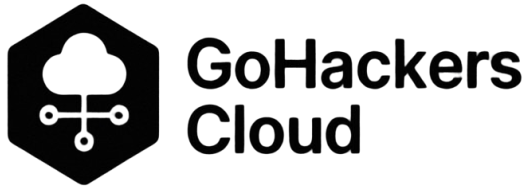Introduction to Azure Security Labs
Cloud computing has revolutionized how businesses operate, but this digital transformation brings significant security challenges. Every day, organizations face sophisticated cyberattacks that evolve faster than traditional security measures can adapt. This is where Azure Security Labs becomes essential for modern enterprises.
Azure Security Labs offers a controlled, isolated environment where security teams can simulate real-world cyberattacks without risking their production systems. Think of it as a flight simulator for cybersecurity professionals—a place where you can test, fail, learn, and improve without consequences to your live infrastructure.
Unlike conventional security testing methods that often disrupt operations or create unnecessary risks, Azure Security Labs provides a sandbox environment specifically designed for thorough security evaluation.
Organizations can experiment with different attack scenarios, test their defense mechanisms, and validate their incident response procedures before threats actually materialize.
Similar to how AWS Security Labs drive innovation in cloud security, Azure’s approach empowers organizations with comprehensive hands-on testing capabilities.
The platform integrates seamlessly with Microsoft’s broader security ecosystem, allowing teams to leverage existing Azure infrastructure while adding robust testing capabilities. Whether you’re a small business establishing your first cloud security framework or an enterprise fine-tuning advanced threat responses, Azure Security Labs scales to meet your needs.
For those looking to gain practical experience, our AWS Lab environment offers hands-on security scenarios that complement Azure learning.
Why Modern Cloud Security Matters
Traditional security approaches no longer provide adequate protection in today’s cloud-first world. The perimeter-based security model—where organizations relied on firewalls and antivirus software to guard their network boundaries—has become obsolete as workloads migrate to distributed cloud environments.
Modern cyberattacks exploit vulnerabilities that traditional tools simply weren’t designed to detect. Attackers use sophisticated techniques like lateral movement, privilege escalation, and zero-day exploits that bypass conventional defenses. They target cloud misconfigurations, identity vulnerabilities, and application weaknesses that exist outside traditional network perimeters.

Statistics paint a sobering picture. Data breaches cost organizations millions of dollars in remediation, regulatory fines, and reputational damage. The average time to detect a breach often spans months, giving attackers extended access to sensitive systems and data. By the time traditional security tools identify a problem, significant damage has already occurred. Understanding effective threat detection strategies becomes crucial for minimizing this detection time.
This reality demands a proactive security approach. Organizations need continuous testing, real-time threat intelligence, and automated response capabilities. They must assume breaches will occur and prepare accordingly. Azure Security Labs addresses these needs by enabling organizations to:
- Test security controls against realistic attack scenarios
- Identify vulnerabilities before malicious actors exploit them
- Train security teams on emerging threat patterns
- Validate incident response procedures in safe environments
- Meet compliance requirements through documented security testing
The shift from reactive to proactive security isn’t optional anymore—it’s essential for business survival in the cloud era.
Key Features of Azure Security Labs
Azure Security Labs distinguishes itself through several powerful features that make comprehensive security testing accessible and effective.
Isolated Testing Environment
The platform creates completely isolated environments that mirror your production setup without touching actual business systems. This isolation means security teams can conduct aggressive testing—including simulated ransomware attacks, denial-of-service scenarios, and privilege escalation attempts—without any risk to operational infrastructure. The lab environment remains completely separate, ensuring that even catastrophic test failures won’t impact your business operations.
AI-Driven Security Analytics
Modern threats require intelligent detection mechanisms. Azure Security Labs incorporates artificial intelligence and machine learning algorithms that analyze vast amounts of security data to identify patterns invisible to human observers. These AI systems learn normal behavior patterns for your environment, making it easier to spot anomalies that indicate potential security incidents. The analytics engine processes logs, network traffic, user behaviors, and system activities to provide comprehensive threat visibility.
Scalable Architecture
Whether you’re testing a single application or an entire enterprise infrastructure, Azure Security Labs scales accordingly. Small teams can start with focused testing scenarios and gradually expand as their security maturity grows. Large enterprises can deploy complex, multi-region testing environments that replicate their entire cloud footprint. This scalability ensures organizations only pay for the resources they actually use while maintaining the flexibility to expand when needed.
Integration with Azure Security Center
Azure Security Labs doesn’t operate in isolation. It integrates seamlessly with Azure Security Center, providing administrators with a unified view across both testing and production environments. This integration allows security findings from lab testing to inform real-world security policies. Teams can identify weaknesses in lab environments and immediately implement protective measures in production systems before those weaknesses are exploited.

Understanding the Azure Threat Detection Tool
The Azure threat detection tool serves as the intelligence core of your security testing operations. This sophisticated system continuously monitors activities within your Azure environment, applying advanced analytics to identify potential security incidents before they escalate.
Real-Time Activity Monitoring
The threat detection tool analyzes activities as they occur, providing immediate alerts when suspicious patterns emerge. Rather than waiting for scheduled scans or manual reviews, the system maintains constant vigilance. It tracks user authentication attempts, resource access patterns, network connections, and configuration changes across your entire Azure infrastructure.
Machine Learning-Powered Pattern Recognition
What makes the Azure threat detection tool particularly effective is its use of machine learning algorithms. These systems establish baseline behavior patterns for your environment—understanding what normal looks like for each application, user, and service. When activities deviate from these established patterns, the system flags them for investigation. This approach catches subtle anomalies that rule-based systems would miss, including insider threats, compromised credentials, and advanced persistent threats.
Actionable Alerts and Recommendations
The tool doesn’t just identify problems—it provides clear guidance on addressing them. When a potential threat is detected, you receive detailed alerts explaining what triggered the detection, why it matters, and what actions you should take. These recommendations consider your specific environment and security policies, offering practical remediation steps rather than generic advice.
Azure Sentinel Integration
For organizations requiring advanced security information and event management (SIEM) capabilities, the Azure threat detection tool integrates seamlessly with Azure Sentinel. This integration aggregates security data from multiple sources, correlates events across your infrastructure, and enables sophisticated threat hunting. Security analysts can investigate incidents more efficiently, track threat actor movements across systems, and respond to complex attacks with coordinated actions.
The combination of real-time detection, intelligent analytics, and actionable insights makes the Azure threat detection tool an indispensable component of modern cloud security strategies.
Practical Testing with Azure Security Labs
Azure Security Labs transforms theoretical security knowledge into practical defensive capabilities through hands-on testing scenarios.
Penetration Testing Exercises
Security teams can conduct comprehensive penetration tests that simulate how real attackers would attempt to compromise your systems. These exercises test everything from external attack surfaces to internal security controls. Teams can attempt to exploit known vulnerabilities, test custom applications for security flaws, and validate that security patches are properly applied across your infrastructure.
Phishing and Social Engineering Simulations
Human error remains one of the most significant security vulnerabilities. Azure Security Labs enables teams to run simulated phishing campaigns that test how employees respond to suspicious emails, malicious links, and social engineering tactics. These controlled simulations help organizations identify which users need additional security training and measure the effectiveness of awareness programs over time.
Ransomware Attack Scenarios
Ransomware has become one of the most devastating cyber threats facing organizations today. The labs allow security teams to simulate ransomware infections and test their response procedures. Teams can verify that backup systems work correctly, test data recovery processes, and validate that ransomware can’t spread laterally through their infrastructure. This testing provides confidence that your organization can survive and recover from actual ransomware attacks.
Cloud Application Vulnerability Assessments
As organizations develop cloud-native applications, ensuring these applications are secure becomes critical. Azure Security Labs provides environments for testing application security throughout the development lifecycle. Security teams can perform code analysis, test APIs for vulnerabilities, validate authentication mechanisms, and ensure that applications handle sensitive data appropriately.
Compliance Validation
Many organizations must meet strict regulatory requirements like ISO 27001, SOC 2, GDPR, HIPAA, or PCI DSS. Azure Security Labs helps validate that security controls meet these compliance standards. Teams can document security testing procedures, demonstrate that controls function as intended, and maintain the evidence auditors require.
This proactive compliance validation reduces stress during actual audits and helps organizations avoid expensive penalties for non-compliance.

Enterprise Benefits and Team Empowerment
Implementing Azure Security Labs delivers substantial benefits that extend beyond just technical security improvements.
Significant Risk Reduction
The most obvious benefit is identifying and fixing vulnerabilities before malicious actors exploit them. Every security weakness discovered in the lab environment represents a potential breach prevented in production. This proactive approach dramatically reduces your organization’s risk exposure and helps prevent the costly consequences of successful cyberattacks.
Cost Efficiency
While security investments may seem expensive, they’re far more affordable than dealing with actual breaches. The average cost of a data breach exceeds millions of dollars when accounting for incident response, legal fees, regulatory fines, customer notification, credit monitoring, and reputational damage. Azure Security Labs helps organizations avoid these catastrophic expenses through early detection and prevention.
Continuous Security Improvement
Cyber threats evolve constantly, and your security measures must keep pace. Azure Security Labs facilitates continuous improvement by providing a safe environment to test new security controls, evaluate emerging technologies, and refine incident response procedures. Regular testing ensures your defenses remain effective against the latest attack techniques.
Enhanced Team Collaboration
Modern security requires collaboration between traditionally separate teams. Azure Security Labs brings together security analysts, cloud architects, developers, and operations teams in shared testing environments.
DevSecOps practices flourish when teams can collaboratively test security integration within development pipelines. This collaboration breaks down silos and ensures security becomes everyone’s responsibility rather than just the security team’s burden.
Organizations can complement their Azure security skills by exploring AI/ML Labs for advanced threat analysis, where machine learning enhances security capabilities.
Accelerated Security Maturity
Organizations often struggle to advance their security capabilities because production environments don’t allow for experimentation. Azure Security Labs removes this constraint, enabling teams to rapidly test new tools, techniques, and procedures. Security programs can mature much faster when teams have freedom to experiment, fail, and learn without business impact.
Improved Incident Response
When actual security incidents occur, response speed matters enormously. Teams that regularly practice incident response in Azure Security Labs respond more effectively during real emergencies. They’ve already worked through the playbooks, understand their tools, and know their roles. This preparation dramatically reduces incident response times and minimizes breach impact.

Best Practices for Maximizing Security Labs
To get maximum value from Azure Security Labs, organizations should follow these proven best practices.
Maintain Strict Environment Separation
Never blur the lines between lab and production environments. Lab environments should be completely isolated with no network connectivity to production systems. This separation ensures that testing activities—especially destructive tests like ransomware simulations—cannot accidentally impact business operations. Use separate Azure subscriptions, distinct network architectures, and different credential sets for lab environments.
Integrate Threat Detection Throughout Testing
While Azure Security Labs provides the testing environment, the Azure threat detection tool should actively monitor all testing activities. This integration serves two purposes: it validates that your detection mechanisms work correctly, and it provides security teams with experience interpreting alerts in controlled scenarios. When real incidents occur, teams already understand what the alerts mean and how to respond.
Implement Comprehensive Authentication
Even in testing environments, use robust authentication mechanisms. Require multi-factor authentication (MFA) for all lab access to prevent unauthorized individuals from accessing testing environments. This practice not only protects sensitive security information within the labs but also ensures teams practice the same authentication standards they should enforce everywhere.
Document Testing Procedures and Results
Maintain detailed documentation of every test conducted in Azure Security Labs. Record what you tested, what vulnerabilities you discovered, what remediation actions you took, and what results you observed. This documentation serves multiple purposes: it provides evidence for compliance audits, tracks security improvement over time, and creates institutional knowledge that persists even when team members change.
Regularly Update Security Policies
Threat landscapes change constantly, and your security policies must evolve accordingly. Use insights gained from Azure Security Labs testing to inform policy updates. If testing reveals that certain security controls don’t work as expected, update your policies. When new attack techniques emerge, test them in the lab and adjust your defenses based on the results.
Schedule Regular Testing Cycles
Don’t treat security testing as a one-time activity. Establish regular testing schedules that continuously evaluate your security posture. Monthly or quarterly testing cycles help ensure that new vulnerabilities introduced through system changes, updates, or new applications get identified quickly.
Involve Diverse Perspectives
Security testing benefits from diverse viewpoints. Include not just security specialists but also developers, system administrators, and even business stakeholders in testing exercises. Different perspectives help identify security issues that might otherwise be overlooked.
Learning Resources and Next Steps
Building expertise with Azure Security Labs requires ongoing learning and practical experience. Here are valuable resources to deepen your knowledge.
For comprehensive cloud security strategies that complement Azure tools, explore our guide on AWS Security Innovation and AI Integration, which covers emerging security technologies applicable across cloud platforms.
Microsoft provides extensive documentation covering every aspect of Azure Security Labs.
Consider pursuing Microsoft security certifications that validate your expertise with Azure security tools. Certifications like the Microsoft Certified: Azure Security Engineer Associate demonstrate mastery of security implementations across Azure environments.
Join Azure security communities where practitioners share experiences, discuss challenges, and offer solutions. These communities provide invaluable peer learning opportunities and keep you informed about emerging threats and defensive techniques.
Regularly review Azure security blogs and threat intelligence reports to stay current with evolving attack methods. Understanding how attackers operate helps you design more effective testing scenarios and defensive measures.
Conclusion: Building Your Cloud Security Future
Cloud security has evolved from a technical afterthought into a critical business imperative. Organizations that embrace proactive security testing gain significant advantages over competitors who remain reactive. Azure Security Labs provides the foundation for this proactive approach.
By combining comprehensive testing environments with intelligent threat detection tools, Azure Security Labs enables organizations to identify vulnerabilities, train security teams, validate compliance, and prepare for inevitable security incidents. The platform scales from small businesses establishing their first security programs to global enterprises managing complex, multi-region infrastructures.
The integration between Azure Security Labs and the Azure threat detection tool creates a powerful security testing and monitoring ecosystem. Organizations gain both the ability to test their defenses thoroughly and the intelligence systems needed to detect real threats when they emerge.
As cyber threats continue growing in sophistication and frequency, the question isn’t whether your organization will face attacks—it’s whether you’ll be prepared when they occur. Azure Security Labs helps ensure the answer is yes.
Start building your cloud security resilience today. Begin with focused testing scenarios that address your most critical risks, gradually expanding as your team’s capabilities grow. The investment in proactive security testing pays dividends through prevented breaches, reduced incident response costs, and increased confidence in your cloud security posture.
Your cloud security future begins with the decision to test, learn, and improve continuously. Azure Security Labs provides the platform—you provide the commitment to security excellence.
Frequently Asked Questions
What is Azure Security Labs and how does it differ from regular security testing?
Azure Security Labs provides an isolated, cloud-based environment specifically designed for security testing without risking production systems. Unlike traditional security testing that might disrupt operations or create risks, Azure Security Labs offers complete separation between testing and production environments. This allows security teams to conduct aggressive testing including simulated attacks, vulnerability assessments, and incident response drills with zero business impact.
How does the Azure threat detection tool integrate with Azure Security Labs?
The Azure threat detection tool monitors activities across both lab and production environments, using machine learning to identify suspicious patterns. Within Azure Security Labs, it validates that detection mechanisms work correctly during testing while providing security teams experience with real-time alerts. This integration ensures your threat detection capabilities are thoroughly tested before relying on them to protect production systems.
Can small businesses benefit from Azure Security Labs or is it only for enterprises?
Azure Security Labs scales to fit organizations of any size. Small businesses can start with focused testing scenarios addressing their specific risks, while enterprises can deploy complex, multi-region testing environments. The pay-as-you-go model means small organizations only pay for resources they actually use, making comprehensive security testing accessible regardless of budget constraints.
What types of compliance requirements can Azure Security Labs help validate?
Azure Security Labs helps organizations validate compliance with numerous regulatory frameworks including ISO 27001, SOC 2, GDPR, HIPAA, PCI DSS, and others. The platform enables documented security testing, demonstrates that controls function properly, and maintains evidence auditors require. Regular testing in the labs helps ensure continuous compliance rather than scrambling before scheduled audits.